BITHD Multi-Signature¶
Current supporting coins: BTC, ETH, EOS
Explanation: You must have Bitpie App version above 3.7.8, multiple people assets management function, in the sending process multi signature operation is needed.
Create Multi-Signature account¶
The inviter’s instructions:
1.Switch to the BITHD account, select BITHD Multi-Signature, and select the “+” sign in the upper right corner. In the “Create Multi-Signature” page, choose an icon and title that suits you.

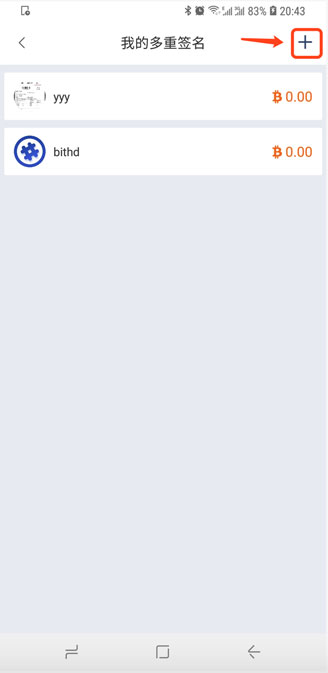

2.Invite new members, enter the UID that requires multiple signatures. This UID must be the UID of BITHD (in me-avatar, you can see it), click “Joining by invitation” and then click Next.
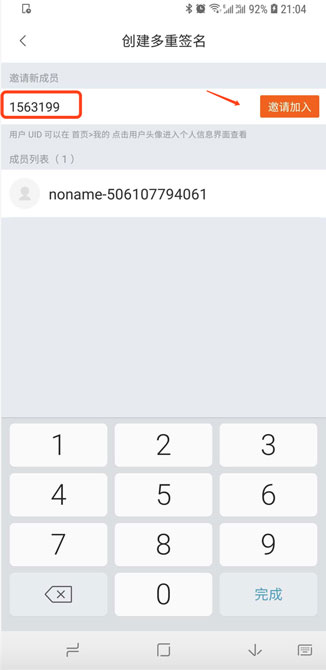
3.Confirm the number of signatures and click on Confirm button.

4.Confirm multi-signature again.
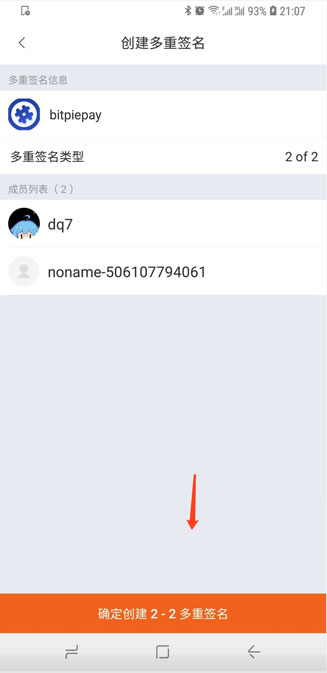
5.Enter BITHD PIN Code.
6.Create a multi-signature watch confirmation. After the confirmation in the watch, it will show that the creation is completed.

The Invitees instruction:
1.Switch to the invitee’s account and select check the latest records. The corresponding multi-signature information will appear, go to “join multi-signature” page.


2.Enter BITHD PIN Code.
3.Confirm on BITHD wallet.